Sunday 10 April 2011
how to hide a drive in windows using command prompt
How to hide a drive by using command prompt
Hide a drive by using a command prompt . Hide your useful document stored on specific drive on the desktop pc to make sure anyone no have permission to view your important file without your permission . By following simple step to hide drive in your desktop .Step 1. Go to Start > Run > cmd open command prompt
Step 2.Open Diskpart using simple command by pressing list volume in the command prompt, disk part session will open.
 |
| Diskpart |
Step 3. After that command enter and you will see the list of registered volume and drives and letter in the view .
Step 4.Now select a volume for example type select 3 and you can get a message volume 3 is selected .
Step 5.Type remove letter F(Note : you should type current volume letter only).
 |
| Disk |
Step 6. Now F drive is hided, just restart the machine.
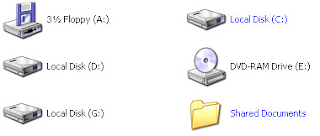 |
| Disk Volume |
Step 7. To Recover the volume letter F follow the above procedure upto step 5.
Step 8.Now type assign letter F and restrat your machine.
Follow the Simple step to hide a drive using command prompt .













0 comments:
Post a Comment